2. Creating the Basic Agent Structure
Now that you've explored the game and set up your environment, it's time to create the basic structure for your first agent, and then you'll get it running.
Google's Agent Development Kit (ADK) is an open-source Python framework from Google designed to simplify the development of AI agents. It provides a structured way to give agents tools, manage their state, and interact with them through a web interface. ADK is optimized for Google's Gemini models but is flexible enough to work with other language models as well.
Initialize Your First Agent
- Follow the guide at A fast way to get started with ADK to initialize a new ADK agent. This sets up the basic file structure for your agent.
- Start the ADK Developer Web UI to get a feel for the agent development environment. You won't connect it to the game just yet, but it's good to see where you'll be working.
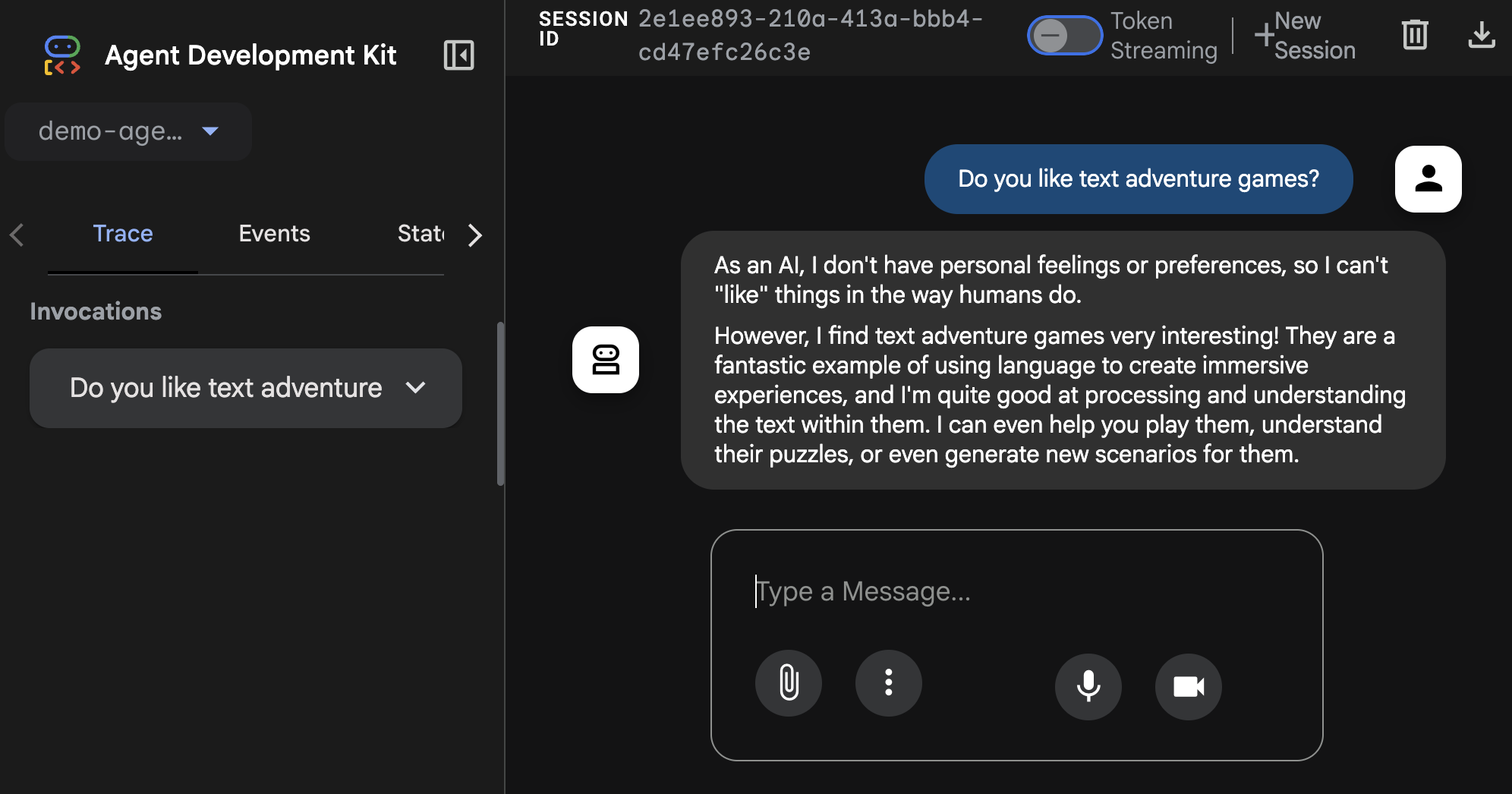
A note on dependencies
A recent update to FastAPI surfaced a bug in ADK. Before you continue, you'll need to pin the version of FastAPI to 0.116.2. You can do this by running the following command in your terminal:
uv add fastapi==0.116.2For more information, track the GitHub issue I filed.
Your agent is now running, but it doesn't have any abilities yet. In the next section, you'll connect your agent to the game.